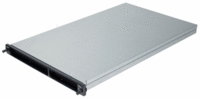Difference between revisions of "Accelerator Research Cluster"
m |
|||
| (15 intermediate revisions by 2 users not shown) | |||
| Line 1: | Line 1: | ||
| + | {| style="border-spacing: 8px; width:100%" | ||
| + | | valign="top" style="cellpadding:1em; padding:1em; border:2px solid; background-color:#f6f674; border-radius:5px"| | ||
| + | '''WARNING: SciNet is in the process of replacing this wiki with a new documentation site. For current information, please go to [https://docs.scinet.utoronto.ca https://docs.scinet.utoronto.ca]''' | ||
| + | |} | ||
| + | |||
{{Infobox Computer | {{Infobox Computer | ||
| + | |image=[[Image:Tesla S2070 3qtr.gif|center|200px|thumb]] | ||
|name=Accelerator Research Cluster (ARC) | |name=Accelerator Research Cluster (ARC) | ||
| − | |installed=June 2010 | + | |installed=June 2010, April 2011 |
| − | |operatingsystem= Linux ( | + | |operatingsystem= Linux (Centos 6.2) |
| − | |loginnode= | + | |loginnode= arc01 (from login.scinet) |
| − | | | + | |nnodes=8(x86)+4x4(GPU)+14(Cell) |
| − | |interconnect=Infiniband | + | |interconnect=DDR Infiniband |
}} | }} | ||
| + | The Accelerator Research Cluster (ARC) is a technology evaluation cluster with a combination of 14 IBM PowerXCell 8i "Cell" nodes and 8 Intel x86_64 "Nehalem" nodes containing 16 NVIDIA M2070 GPUs. | ||
| + | The QS22's each have two 3.2GHz "IBM PowerXCell 8i CPU's, where each CPU has 1 Power Processing Unit (PPU) and 8 Synergistic Processing Units (SPU), and | ||
| + | 32GB of RAM per node. The Intel nodes have two 2.53GHz 4core Xeon X5550 CPU's with 48GB of RAM per node each containing two NVIDIA M2070 (Fermi) GPU's each with 6GB of RAM. | ||
| − | + | Please note that this cluster is not a production cluster and is only accessible to selected users. | |
| − | |||
| − | |||
===Login=== | ===Login=== | ||
| − | First login via ssh with your scinet account at <tt>login.scinet.utoronto.ca</tt>, and from there you can proceed to <tt> | + | First login via ssh with your scinet account at '''<tt>login.scinet.utoronto.ca</tt>''', and from there you can proceed to '''<tt>arc01</tt>''' which |
| − | is currently the gateway | + | is currently the gateway/devel node for this cluster. |
==Compile/Devel/Compute Nodes== | ==Compile/Devel/Compute Nodes== | ||
| − | === Cell === | + | === [[ Cell_Devel_Nodes | Cell ]] === |
You can log into any of 12 nodes '''<tt>blade[03-14]</tt>''' directly to compile/test/run Cell | You can log into any of 12 nodes '''<tt>blade[03-14]</tt>''' directly to compile/test/run Cell | ||
specific or OpenCL codes. | specific or OpenCL codes. | ||
| Line 25: | Line 32: | ||
See the [[ Cell_Devel_Nodes | Cell Devel Info ]] page for Cell specific details. | See the [[ Cell_Devel_Nodes | Cell Devel Info ]] page for Cell specific details. | ||
| − | === | + | === [[ GPU_Devel_Nodes | GPU ]]=== |
| − | You can log into | + | You can log into the devel node '''<tt>arc01</tt>''' directly to compile and |
| − | + | interactively test, and from there submit jobs to the other 7 x86_64/GPU nodes. | |
| − | |||
| − | |||
| − | |||
| − | |||
| − | |||
See the [[ GPU_Devel_Nodes | GPU Devel Info ]] page for GPU specific details. | See the [[ GPU_Devel_Nodes | GPU Devel Info ]] page for GPU specific details. | ||
| − | |||
| − | |||
| − | |||
| − | |||
Latest revision as of 19:25, 31 August 2018
|
WARNING: SciNet is in the process of replacing this wiki with a new documentation site. For current information, please go to https://docs.scinet.utoronto.ca |
| Accelerator Research Cluster (ARC) | |
|---|---|
| Installed | June 2010, April 2011 |
| Operating System | Linux (Centos 6.2) |
| Number of Nodes | 8(x86)+4x4(GPU)+14(Cell) |
| Interconnect | DDR Infiniband |
| Login/Devel Node | arc01 (from login.scinet) |
The Accelerator Research Cluster (ARC) is a technology evaluation cluster with a combination of 14 IBM PowerXCell 8i "Cell" nodes and 8 Intel x86_64 "Nehalem" nodes containing 16 NVIDIA M2070 GPUs. The QS22's each have two 3.2GHz "IBM PowerXCell 8i CPU's, where each CPU has 1 Power Processing Unit (PPU) and 8 Synergistic Processing Units (SPU), and 32GB of RAM per node. The Intel nodes have two 2.53GHz 4core Xeon X5550 CPU's with 48GB of RAM per node each containing two NVIDIA M2070 (Fermi) GPU's each with 6GB of RAM.
Please note that this cluster is not a production cluster and is only accessible to selected users.
Login
First login via ssh with your scinet account at login.scinet.utoronto.ca, and from there you can proceed to arc01 which is currently the gateway/devel node for this cluster.
Compile/Devel/Compute Nodes
Cell
You can log into any of 12 nodes blade[03-14] directly to compile/test/run Cell specific or OpenCL codes.
See the Cell Devel Info page for Cell specific details.
GPU
You can log into the devel node arc01 directly to compile and interactively test, and from there submit jobs to the other 7 x86_64/GPU nodes.
See the GPU Devel Info page for GPU specific details.