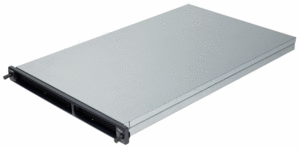Visualization Nodes
| Viz | |
|---|---|
| Installed | April 2011 (reconfigured in Nov 2015) |
| Operating System | Linux Centos 6.4 |
| Number of Nodes | 2 |
| Interconnect | DDR Infiniband |
| Ram/Node | 64 Gb |
| Cores/Node | 8 with 2xGPUs |
| Login/Devel Node | viz01 (from login.scinet) |
| Vendor Compilers | nvcc,pgcc,icc,gcc |
| Queue Submission | Torque |
Two nodes dedicated for visualization have been setup. They are
called viz01 and viz02. The nodes look a lot like the GPC
development nodes, but each visualization node has 2 graphics cards,
64GB of memory and about 60GB of local hard disk. In the future,
there will likely be a more visualization specific configurational
differences with the devel nodes.
The viz nodes are currently in test phase. For now, you can directly log into viz01. We would value users' feedback and request for suitable software, help with visualization projects etc. Note that everything on the viz nodes is, at the moment, still subject to change at anytime.
Nodes
The Visualisation Nodes, consists of two x86_64 nodes, each with two quad core Intel Xeon X5550 2.67GHz CPUs with 64GB of RAM per node. Each node has two NVIDIA Tesla M2070 GPUs with CUDA Capability 2.0 (Fermi) each with 448 CUDA Cores @ 1.15GHz and 6 GB of RAM. The nodes are interconnected with DDR Infiniband for MPI communications and disk I/O to the SciNet GPFS filesystems. The nodes also have a 60GB local scratch disk (/localscratch).
Login
First log into login.scinet.utoronto.ca:
ssh -Y USERNAME@login.scinet.utoronto.ca
where USERNAME is replaced with your SciNet username
Currently, you can proceed to log into viz01:
ssh -Y viz01
Note: The viz01 node thinks its name is cell-srv05
The -Y options are necessary for graphical windows to open on your own machine. For that, you need to have an X server running. Under Linux and MacOS, this is usually already the case. Windows users can use Cygwin or MobaXterm.
Alternatively, you can connect through VNC, but this requires some port forward, explained on the VNC wiki page.
It is entirely conceivable that these nodes will be put into a queue, rather than allowing direct login. In that case, the GPC devel nodes can be used to compile viz software or for requesting a viz node.
Useful Links
- VNC/Tunneling: https://wiki.scinet.utoronto.ca/wiki/index.php/VNC
- Visualization tools: https://wiki.scinet.utoronto.ca/wiki/index.php/Software_and_Libraries#anchor_viz
- VisIt: Tech talk on VisIt