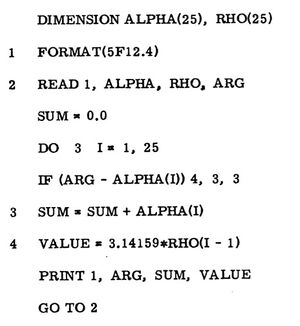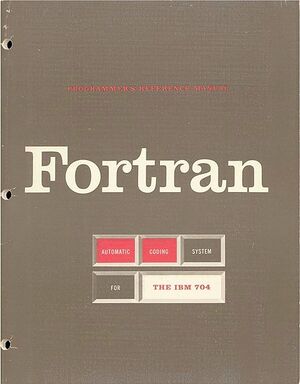Modern Fortran
Modern Fortran for FORTRAN77 users
Jonathan Dursi
This is the Wiki-fied version of the slides used for the Modern Fortran course at SciNet. To follow along, with both the examples and the hands on, you will want to download the source code and make sure you have a working Fortran 2003 compiler.
Course Overview
|
A Brief History of Fortran
|
FORTRAN (1957)
|
Incremental changes
|
FORTRAN66
|
FORTRAN77
- The most common to see “in the wild” of old code today
- if/else/endif, better do loops, control of implicit typing
- Character strings, saved variables, IO improvements
- Approved in 1978, beginning long tradition of “optimistic” naming of standards by year.
The interregnum
- Programming languages and techniques were moving quite quickly
- Several attempts were made to make new version, but standardization process very slow, failed repeatedly.
- Absent new real standard, implementations began to grow in many different directions
- Some extensions became quasi-standard, many were peculiar to individual compilers.
Fortran90
- Enormous changes; the basis of modern Fortran (not FORTRAN!)
- Free form, array slices, modules, dynamic memory allocation, derived types...
- Changes so major that took several years for compilers to catch up.
- Modern fortran
And since...
- Fortran95 - modest changes to Fortran90, killed off some deprecated F77 constructs.
- Fortran 2003 - bigger change; object-oriented, C interoperability. Most compilers have pretty good F2003 support.
- Fortran 2008 - mostly minor changes, with one big addition (coarray), other parallel stuff. Compiler-writers getting there.
F90, F95, F2003, F2008..
- We won’t distinguish between versions; we’ll just show you a lot of useful features of modern fortran.
- Will only show widely-implemented features from 2003 and 8, with exception of coarrays; these are being implemented and are very important.
New Format, New Syntax
Free Format: some highlights
|
(from samples/freeform/freeform.f90) |
Variable Declarations
- Implicit none turns off all implicit typing.
- Was a common F77 extension, but not part of a standard.
- DO THIS. Without, (eg) variable typos don’t get caught.
- This is going to be a recurring theme for several features.
- You do a little more typing and make things explicit to compiler.
- Then compiler can catch errors, optimize, better.
Variable Declarations
- The “::” separating type and name is new
- Type declarations can now have a lot more information
- Many attributes of variables set on declaration line
- :: makes it easier for you, compiler, to see where attributes stop and variable names begin
Variable Declarations
- Parameter attribute for values which will be constants.
- Compiler error if try to change them.
- Useful for things which shouldn’t change.
- F77 equivalent:
Variable Declarations
- Initialization of variables at declaration time
- Required for parameters (because can’t change them later), can be done for other variables.
- Can do anything that compiler can figure out at compile time, including math with other parameters.
Variable Declarations
- Initializing variables this way gives unexpected behaviour in functions/subroutines “for historical reasons”.
- Initialized variables given the “save” attribute
- eg, integer, save, i=5
- Value saved between calls. Can be handy - but not threadsafe.
- Initialization done only first time through.
- Not a problem for main program, parameters.
samples/variables/initialization/initialization.f90
Real Kinds
|
samples/variables/kinds/realkinds.f90 |
Integer Kinds
|
Strings
|
Array declarations
|
Do loops
|
samples/variables/doloops/doi.f90 |
Named loops
|
samples/variables/doloops/nameddo.f90 |
Cycle/exit
|
samples/variables/doloops/cycleexit.f90 |
Do while
|
samples/variables/doloops/dowhile.f90 |
Hands on 1
- In workedexample/f77 is a simplified, F77ized version of a fluid-dynamics code from UeLi Pen, CITA, U of Toronto (http://www.cita.utoronto.ca/~pen/MHD/)
- Today we’ll be translating it to a very modern Fortran
- Compile (using make) and run (./hydro)
- Outputs a .pbm file; use “display dens.pbm” to see the result of dense blob of fluid moving through a light medium.
- In workedexamples/freeform, have partly converted the program to new freeform format, with enddos, ending procedures, implicit nones, and new variable declaration syntax.
- Finish doing so - just need to do program hydro, subroutine color, subroutine outputpbm, function cfl. Fix indenting (Don't need to start at col 7 anymore).
- ~1 hr (for getting logged in and everything working)
Procedures and modules
|
Modules
|
samples/procedures/simplemod/simplemod.f90 |
Compiling & Running
|
Modules
|
samples/procedures/simplemod/simplemod.f90 |
use module, only :
- Best practice is to only pull in from the module what you need
- Otherwise, everything.
- Adds some clarity and documentation, good for maintainability
- (Note syntax for continuation of a string...)
|
samples/procedures/simplemod/simplemod2.f90 |
Modules usually get their own files
|
samples/procedures/multifilemod/gravity.f90 |
Modules usually get their own files
- Compiling gravity.f90 now gives both an .o file (containing the code) and the .mod file as before.
- Compiling the main program (multifilemod.f90) requires the .mod file.
|
samples/procedures/multifilemod/Makefile |
.mod needed for compilation
|
samples/procedures/multifilemod/multifilemod.f90 |
.o needed for linking
- Linking, however, doesn’t require the .mod file
- Only requires the .o file from the module code.
- .mod file analogous (but better than) .h files for C code.
|
samples/procedures/multifilemod/Makefile |
Compiling and running
- So compile files with modules first, so those that need them have the .mod files
- Link the .o files
Private and public
- Not all of a module’s
content need be public
- Can give individual
items public or private attribute
- “private” makes
everything private by default
- Allows hiding
implementationspecific routines samples/procedures/multifilemod/gravity.f90
Procedures
- We’ve already seen
procedures defined in new style; let’s look more closely.
- Biggest change: intent
attribute to “dummy variables” (eg, parameters passed in/ out). samples/procedures/funcsub/procedures.f90
Procedures
- Again, make expectations
more explicit, compiler can catch errors, optimize.
- Intent(in) - read only. Error
to change.
- Intent(out) - write only.
Value undefined before set.
- Intent(inout) - read/write.
(eg, modify region of an array)
- Also documentation of a
sort. samples/procedures/funcsub/procedures.f90
Functions
- Can be typed a couple of ways.
- Old-style still works (real
function square..)
- Give a result variable different
from function name; set that, type that result (xsquared) real :: xsquared
- Explicitly type the function
name, set that as return value real :: cube
- Function values don’t take
intent samples/procedures/funcsub/procedures.f90
Procedure interfaces
- The interface to a procedure
consists of
- A procedure’s name
- The arguments, their names,
types and all attributes
- For functions, the return value
name and type
- Eg, the procedure, with all the
real code stripped out.
- Like a C prototype, but more
detailed info
- .mod files contain explicit
interfaces to all public module procedures.
Procedure interfaces
- To see where interfaces
become necessary, consider this sketch of a routine to do trapezoid-rule integration
- We want to use a passed-in
function f, but we don’t know anything about it - type, # of arguments, etc.
- Need to “type” f the same way
you do with xlo, xhi, n.
- You do that for procedures
with interfaces http://en.wikipedia.org/wiki/ File:Trapezoidal_rule_illustration_small.svg
Procedure interfaces
- Define f as a parameter, give its
type via an interface.
- Can then use it, and at compile
time compiler ensures function passed in matches this interface.
- samples/procedures/interface/
integrate.f90
Recursive procedures
- By default, Fortran procedures
cannot call themselves (recursion)
- Can be enabled by giving the
procedure the recursive attribute
- Subroutines, functions
- Recursive functions must use
“result” keyword to return value.
samples/procedures/recursive/integrate.f90
Pure procedures
- Procedures are pure or
impure depending on whether or not they have “side effects”:
- Changing things other
than their dummy arguments
- Modifying save variables
- Modifying module data
- Printing, etc.
samples/procedures/purity/purity.f90
Pure procedures
- Optimizations can be made
for pure routines which can’t for impure
- Label known-pure routines
with the pure attribute.
- Almost all the procedures
we’ve seen so far are pure. samples/procedures/purity/purity.f90
Optional Arguments
- Can make
arguments optional by using the optional attribute.
- Use present to test.
- Can’t use tol if not
present; have to use another variable. samples/procedures/optional/integrate.f90
Optional Arguments
- When calling the
procedure, can use the optional argument or not.
- Makes sense to leave
optional arguments at end - easier to figure out what’s what when it’s omitted.
samples/procedures/optional/optional.f90
Keyword Arguments
- To avoid ambiguity with
omitted arguments - or really whenever you want - you can specify which value is which explicitly.
- Don’t have to be in
order.
- Can clarify calls of
routines with many arguments.
samples/procedures/optional/optional.f90
Procedures & Modules
Summary
- Modules let you bundle procedures, constants
in useful packages.
- Can have public, private components
- Compiling them generates a .mod file
(needed for compiling anything that does a “use modulename”) and an .o file (where the code goes, needed to link together the program).
Procedures & Modules
Summary
- New syntax for functions/subroutines: intent
(IN/OUT/INOUT)
- New syntax for function return values; result
or explicit typing of function in argument list.
- Procedures have interfaces, which are needed
for (eg) passing functions
- Optional/keyword arguments
- Pure/recursive procedures
Hands on #2
- In workedexamples/modules, have have
pulled the PBM stuff out into a module.
- Do the same with the hydro routines. What
needs to be private? Public?
- The common block (thankfully) only contains
constants, can make those module parameters
- ~30 min
Fortran arrays
- Fortran made for dealing with scientific data
- Arrays built into language
- The type information associated with an
array includes rank (# of dimension), size, element type, stride..
- Enables powerful optimizations,
programmer-friendly features.
Fortran arrays
- Can be manipulated
like simple scalar variables
- Elementwise
addition, multiplication.. samples/arrays/basic.f90
Array constructors
- Can have array
constants like numerical constants
- use [] or (/ /), then
comma-separated list of values.
- Implied do loops
can be used in constructors
- (Variables have to
be defined)
[1,2,3,4,5] or (/1,2,3,4,5/) [ (i,i=1,5)] [ ((i*j,j=1,3),i=1,5)]
Elementwise operations
- Elementwise operations
can be */+-, or application of an elemental function.
- Math intrinsics are all
elemental - applied to array, applies to every element.
- Order of execution
undefined - allows vectorization, parallelization.
samples/arrays/elementwise.f90
Elemental Functions
- User can create their
own elemental functions
- Label any scalar function
with “elemental” should (until recently, must) be pure, so can be applied everywhere at same time.
- Faster than in loop.
- Can also take multiple
arguments: eg z = addsquare(x,y)
samples/arrays/elemental.f90
Array comparisons
- Array comparisons
return an array of logicals of the same size of the arrays.
- Can use any and all to
see if any or all of those logicals are true. samples/arrays/compare.f90
Array masks
- These logical arrays can
be used to mask several operations
- Only do sums, mins, etc
where the mask is true
- Eg, only pick out positive
values.
- Many array intrinsics
have this mask option
samples/arrays/mask.f90
Where construct
- The where construct
can be used to easily manipulate sections of array based on arbitrary comparisons.
- Where construct => for
whatever indices the comparison is true, set values as follow; otherwise, set other values.
samples/arrays/where.f90
Forall construct
- Forall is an array
assignment statement
- Each line in forall has to be
independent. All done “at once” - no guarantees as to order
- If (say) 2 lines in the forall,
all of the first line is done, then all of the second.
- Any functions called must
be pure
- Can be vectorized or
parallelized by compiler
samples/arrays/forall.f90
Array Sections
- Generalization of array
indexing
- Familiar to users of
Matlab, IDL, Python..
- Can use “slices” of an
array using “index triplet”
- [start]:[end][:step]
- Default start=1, default
end=size, default step=1.
- Can be used for each
index of multid array
a([start]:[end][:step]) a = [1,2,3,4,5,6,7,8,9,10] a(7:) == [7,8,9,10] a(:3) == [1,2,3] a(2:4) == [2,3,4] a(::3) == [1,4,7,10] a(2:4:2) == [2,4] a(2) == 2 a(:) == [1,2,3,4,5,6,7,8,9,10]
Array Sections
- This sort of thing is very
handy in numerical computation
- Replace do-loops with
clearer, shorter, possibly vectorized array operations
- Bigger advantage for
multidimensional arrays
samples/arrays/derivative.f90
Array Sections
- The previous sorts of array
sections - shifting things leftward and rightward - are so common there are intrinsics for them
- +ve shift shifts elements
leftwards (or array bounds rightwards).
- cshift does circular shift - shifting
off the end of the array “wraps around”.
- eoshift fills with zeros, or
optional filling.
- Can work on given dimension
a = [1,2,3,4,5] cshift(a,1) == [2,3,4,5,1] cshift(a,-1) == [5,1,2,3,4] eoshift(a,1) ==[2,3,4,5,0] eoshift(a,-1)==[0,1,2,3,4]
Other important array
intrinsics
- minval/maxval - finds min, max element in an array.
- minloc/maxloc - finds location of min/max element
- product/sum - returns product/sum of array elements
- reshape - Adjusts shape of array data. Eg:
1,4 reshape([1,2,3,4,5,6],[3,2]) == 2,5 3,6
Linear algebra in Fortran
- Comes built in with transpose, matmul,
dot_product for dealing with arrays.
- matmul also does matrix-vector multiplication
- Either use these or system-provided BLAS
libraries - never, ever write yourself.
Matmul times
$ ./matmul 2500 Experiment with matrix size 2500 Triple-loop time: 149.63400 matmul intrinsic time: 10.370000 SGEMM lapack call time: 1.4809999
(gfortran 4.6, compiled -O3 -march=native using Intel MKL 10.3 for sgemm)
samples/arrays/matmul.f90
Linear algebra in Fortran
samples/arrays/matrix.f90
Array sizes and Assumed Shape
- Printmat routine here is
interesting - don’t pass (a,rows,cols), just a.
- Can assume a rank-2 array,
and get size at runtime.
- Simplifies call, and eliminates
possible inconsistency: what if rows, cols is wrong?
- size(array,dim) gets the size of
array in the dim dimension.
samples/arrays/matrix.f90
Array sizes and Assumed Shape
- Assumed shape arrays (eg,
dimension(:,:)) much better than older ways of passing arrays: integer nx, ny integer a(nx,ny) or worse, integer a(*,ny)
- Information is thrown away,
possibility of inconsistency.
- Here, (:,:) means we know the
rank, but don’t know the size yet.
samples/arrays/matrix.f90
Allocatable Arrays
- So far, all our programs have had fixed-size
arrays, set at compile time.
- To change problem size, have to edit code,
recompile.
- Has some advantages (optimization,
determinism) but very inflexible.
- Would like to be able to request memory
at run time, make array of desired size.
- Allocatable arrays are arguably most
important addition to Fortran.
Allocate(), Deallocate()
- Give array a deferred size (eg,
dimension(:)) and the attribute allocatable.
- When time to allocate it, use
allocate(a(n)).
- Deallocate with deallocate(a).
samples/arrays/allocatable.f90
- In between, arrays can be used
as any other array.
Allocate(), Deallocate()
- If allocation fails (not enough memory available for
request), program will exit.
- Can control this by checking for an optional error code,
allocate(a(n),stat=ierr)
- Can then test if ierr>0 (failure condition) and handle
gracefully.
- In scientific programming, the default behaviour is often
fine, if abrupt - you either have enough memory to run the problem, or you don’t.
get_command_argument()
- Previous version still
depended on a compiled-in number.
- Can read from file or from
console, but Fortran now has standard way to get command-line arguments
- Get the count of arguments,
and if there’s at least one argument there, get it, read it as integer, and allocate array. samples/arrays/allocatable2.f90
get_command_argument()
samples/arrays/allocatable2.f90
Hands on #3
- Use array functionality to simplify hydro code
-- don't need to pass, array size, and can simplify mathematics using array operations.
- In workedexamples/arrays, have modified
hydro to allocate u, and pbm to just take array.
- Do the same with the fluid dynamic routines in
solver.f90
- ~30 min
Fortran Pointers
- Pointers, or references,
refer to another variable.
- Eg, p does not contain a
real value, but a reference to another real variable.
- Once associated with
another variable, can read/write to it as if it were stored “in” p.
real, target :: x = 3.2 real, pointer:: p p => x p
x 3.2
Fortran Pointers
samples/pointers/ptr1.f90
Fortran Pointers
- Pointers are either
associated, null, or undefined; start out life undefined.
- Can associate them to
a variable with => , or mark them as not associated with any valid variable by pointing it to null().
real, target :: x = 3.2 real, pointer:: p p => null() p
x
Fortran Pointers
real, target :: x = 3.2 real, pointer:: p
- Reading value from or
writing value to a null pointer will cause errors, probably crash.
p => null() p
x
Fortran Pointers
- Fortran pointers can’t
point just anywhere.
- Must reference a
variable with the same type, that has the target attribute.
real, target :: x = 3.2 real, pointer:: p p => x p
x 3.2
Fortran Pointers
real, target :: x = 3.2 real, pointer:: p1, p2
- Pointers can reference
other pointers.
- Actually references
what they’re pointing to.
p1 => x p2 => p1 p1 p2
x 3.2
Allocating a pointer
- Pointer doesn’t
necessarily have to have another variable to target
- Can allocate memory
for p to point to that does not belong to any other pointer.
- Must deallocate it when
done
real, pointer:: p allocate(p) p = 7.9 p 7.9
Allocating a Pointer
samples/pointers/ptr2.f90
What are they good
for? (1)
- Pointers are essential for
creating, maintaining dynamic data structures
- Linked lists, trees, heaps..
- Some of these can be
sort-of implemented in arrays, but very awkward
- Adaptive meshes, treebased particle solvers
need these structures.
http://en.wikipedia.org/wiki/File:Singly-linked-list.svg
http://en.wikipedia.org/wiki/File:Max-Heap.svg
What are they good
for? (2)
- A pointer can be of
array type, not just scalar
- Fortran pointers +
fortran arrays are quite interesting; can create “views” of subarrays
real, target, dimension(7) :: x real, pointer:: p(:) p => x(2:6)
p x 1
2
3
4
5
6
7
Array Views
samples/pointers/views.f90
Hands on #4
- Use pointers to provide views into subsets of
the arrays in solver.f90 to clarify the functions.
- In workedexamples/pointers, have started
the process with cfl, hydroflux; try tackling tvd1d, others.
- ~30 min
Derived Types and Objects
- Often, groups of
variables naturally go together to represent a larger structure
- Whenever you find
yourself passing the same group of variables to several routines, a good candidate for a derived type.
type griddomain real :: xmin, xmax real :: ymin, ymax real :: nx, ny real, dimension(:,:) :: u endtype griddomain type(griddomain) :: g g % xmin = -1 g % xmax = +1
Derived Types and Objects
- Consider interval
arithmetic (good for quantification of uncertainties, etc).
- An interval inherently
has two values associated with it - the end points.
- Can make this a type.
samples/derivedtypes/simple/intervalmath.f90
Derived Types and Objects
- Note can access the
fields in the type with “%”
- typename
(field1val,field2val..) initializes a value of that type.
- Can pass values of this
type to functions, etc., just like a built-in type. samples/derivedtypes/simple/intervalmath.f90
Procedures using types
- Can start creating
library of routines that operate on these new interval types.
- Procedures can take
the new type as arguments, functions can return the new type. samples/derivedtypes/intervalfunctions/intervalmath.f90
Procedures using types
- Can start creating
library of routines that operate on these new interval types.
- Procedures can take
the new type as arguments, functions can return the new type.
samples/derivedtypes/intervalfunctions/interval1.f90
Procedures using types
- Would prefer not to
have to treat integer and real intervals so differently in main program
- Different types, but
adding should be similar. samples/derivedtypes/intervalfunctions/intervalmath.f90
Procedures using types
|
samples/derivedtypes/genericintervals/interval2.f90 |
Generic Interfaces
- Generic Interfaces
- addintintervals and addrealintervals share the same interface, (two input parameters, one function return), but different types.
- Put them behind the same interface.
- Now, a call to addintervals is resolved at compile time to one or the other.
|
samples/derivedtypes/genericintervals/intervalmath.f90 |
Generic Interfaces
- Note that everything is
private except what is explicitly made public.
- Types are public.
- Generic interfaces are
public.
- Type specific routines
are not.
- Program using interval
math sees only the generic interfaces. samples/derivedtypes/genericintervals/intervalmath.f90
Generic interfaces
- Call to addintervals or
subtract intervals goes to the correct typespecific routine.
- As does print interval.
- Could create routines
to add real to int interval, etc and add to the same interface. samples/derivedtypes/genericintervals/interval2.f90
Operator overloading
- An infix operator is
really just “syntactic sugar” for a function which takes two operands and returns a third.
a = b (op) c => function op(b,c) returns a
Operator overloading
- An assignment
operator is really just “syntactic sugar” for a subroutine which takes two operands and sets the first from the second.
a=b => subroutine assign(a,b)
Operator overloading
- Here, we’ve defined
two subroutines which set intervals based on an array - 2 ints for an integer interval, or 2 reals for a real interval
samples/derivedtypes/intervaloperators/intervalmath.f90
Generic interfaces
- Once this is done, can
use assignment operator,
- Or add, subtract
multiply intervals.
- Can even compose
them in complex expressions! Functions automatically composed. samples/derivedtypes/intervaloperators/interval3.f90
Type bound procedures
- Types can have not only
variables, but procedures.
- Takes us from a type to
what is usually called a class.
samples/derivedtypes/intervaltypebound/ intervalmath.f90
Type bound procedures
- Called like one accesses
a field - %
- Operates on data of
the particular variable it is invoked from
samples/derivedtypes/intervaltypebound/interval3.f90
Type bound procedures
- It is implicitly passed as
it’s first parameter the variable itself.
- Can take other
arguments as well.
samples/derivedtypes/intervaltypebound/ intervalmath.f90
Object oriented
programming
- F2003 onwards can do full object oriented
programing.
- Types can be derived from other types, inheriting
their fields and type-bound procedures, and extending them.
- Goes beyond scope of today, but this is the
starting-off point.
Interoperability with
other languages
- Large scientific software now frequently uses
multiple languages, either within a single code or between codes.
- Right tool for the job!
- Need to know how to make software
interact.
- Here we’ll look at C/Fortran code calling
each other, and calling Fortran code from python.
C-interoperability
- iso_c_binding module contains definitions for
interacting with C
- Types, ways to bind procedures to C, etc.
- Allows you to call C routines, or bind Fortran
routines in a way that they can be called by C.
Calling a C routine
from Fortran
- As with the case of
calling a passed-in function, need an explicit prototype.
- Tells compiler what
to do with “sqrtc” function when called. samples/C-interop/call-c-fn/main.f90
Calling a C routine
from Fortran
- BIND(C) - tells compiler/
linker will have a C-style, rather than fortran-style name in object file.
- Can optionally supply
another name; otherwise, will default to procedure name.
- Here we’re calling it sqrtc
to avoid Fortran sqrt() function.
Calling a C routine
from Fortran
- The value the function
takes and returns are C doubles; that is, reals of kind(c_double).
- Also defined: c_float,
integers of kind c_int, c_long, etc.
Calling a C routine
from Fortran
- C function arguments by
default are passed by value; Fortran by default are passed by reference.
- Passed by value - values
copied into function
- Passed by reference pointers to values copied
in.
- value attribute for C-style
arguments.
Calling a C routine
from Fortran C math lib.
- Compiling - just make
sure to link in C library you’re calling
- And that’s it.
$ make gfortran -c main.f90 gfortran -o main main.o -lm
$ ./main x = 2.0000000000000000 C sqrt(x) = 1.4142135623730951 Fortran sqrt(x) = 1.4142135623730951
C strings
- When using C
strings, you have to remember that C terminates strings with a special character
- C_NULL_CHAR
- Dealing with functions
that return strings is hairier, as they return a pointer, not an array.
$ make gfortran-mp-4.4 -c main.f90 gfortran-mp-4.4 -o main main.o -lc $ ./main 1234 = 1234
samples/C-interop/c-strings/main.f90
Calling Fortran from C
- To write Fortran
routines callable from C, bind the subroutine to a C name
- Can optionally give it a
different name, as above
- And make sure
arguments are of C types.
samples/C-interop/c-call-fortran/froutine.f90
Calling Fortran from C
- Here, we’ll do
something a little trickier and pass C dynamic arrays
samples/C-interop/c-call-fortran/froutine.f90
Calling Fortran from C
- In Fortran, we accept
the arguments as C pointers
- We then associate
them with fortran pointers to arrays of shape [nx] (1d arrays here)
- Then we can do the
usual Fortran array operations with them.
samples/C-interop/c-call-fortran/froutine.f90
Calling Fortran from C
- The single scalar
argument passed back we just treat as an intent(out) variable
- Of type c_float.
samples/C-interop/c-call-fortran/froutine.f90
More advanced
- Handling arbitrary C code is possible
- Passing C structs -- create a Fortran derived
type with the same fields, use BIND(C) in defining the type.
- C “multidimensional arrays” - have to be
careful, they may not be contiguous! Follow pointers.
- Even taking passed function pointers to C
functions is possible (samples/C-interop/ functionptr)
Example of
Fortran calling C, which calls Fortran
samples/C-interop/valueref/driver.f90
samples/C-interop/valueref/croutine.c
samples/C-interop/valueref/froutine.f90
$ ./main
(1) In the FORTRAN routine before call to C (1) i = 15 x = 2.0000000000000000 (2) In the C routine, got i=15, *x=2.000000 (2) Changed x (3) In the FORTRAN routine called by C (3) Got product p = 30.000000000000000 (1) In the FORTRAN routine after call to C (1) i = 15 x = 3.0000000000000000 prod = 30.000000000000000
samples/C-interop/valueref/Makefile
F2py
- Comes with scipy,
a widely-installed (by scientists) python package.
- Wraps fortran in
python, allows you to easily interface.
- fwrap is another
option
* Will only use solver module.
- Unfortunately, f2py isn’t quite smart enough to understand
using parameters to size arrays, so global replace ‘nvars’=4
- module load use.experimental gcc python/2.7.1 intel/12
- “f2py -m hydro_solver -h hydro_solver.pyf solver.f90”
* generates the following header file (hydro_solver.pyf)
- Comment out stuff we don’t need (lower-level routines)
- f2py -c --fcompiler=gfortran hydro_solver.pyf solver.f90
$ ipython
In [1]: import hydro_solver In [2]: hydro_solver.solver. hydro_solver.solver.cfl hydro_solver.solver.gamma hydro_solver.solver.hydroflux hydro_solver.solver.idens hydro_solver.solver.iener hydro_solver.solver.imomx
hydro_solver.solver.imomy hydro_solver.solver.initialconditions hydro_solver.solver.timestep hydro_solver.solver.tvd1d hydro_solver.solver.xsweep hydro_solver.solver.xytranspose
In [2]: hydro_solver.solver.idens Out[2]: array(1, dtype=int32) In [3]: import numpy In [4]: u = hydro_solver.solver.initialconditions(100,100) In [5]: import pylab In [6]: pylab.imshow(u[1,:,:]) In [7]: for i in range(100) ...dt = hydro_solver.solver.timestep(u) In [8]: pylab.imshow(u[1,:,:])
Coarrays
- In F2008, objects
can also have a “codimension”.
- An object with a
codimension can be “seen” across processes
- Right now, only intel
v 12 supports this samples/coarrays/simple.f90
Coarrays
1
A B
2
A B
N
...
A B
num_images independant processes
Coarrays
1
A B
2
A B
N
...
A B
num_images independant processes
A[1] B[N]
Independent, parallel tasks can “see” each other’s data as easily as an array index.
Sychronization
- When accessing other
processor’s data, must ensure that tasks are synchronized
- Don’t want to read
task 1’s data before read is complete!
- sync all
samples/coarrays/broadcast.f90
Sychronization
- Other synchronization
tools:
- sync images([..]) syncs
only images in the list provided
- critical - only one
image can enter block at a time
- lock - finer-grained
control than critical.
- atomic operations.
samples/coarrays/broadcast.f90
1d Diffusion Eqn
- Calculate heat
diffusion along a bar
- Finite difference;
calculate second derivative using neighbours
- Get new
temperature from old temperatures
1 -2 1
1d Diffusion Eqn
- Initial conditions:
- Use pointers to
point to new, old temperatures
- 1..totpoints+2 (pts 1,
totpoints+1 “ghost cells)
- Setup x, orig
temperature, expected values
samples/coarrays/diffusion/diffusion.f90
1d Diffusion Eqn
- Evolution:
- Apply BCs
- Apply finite
difference stencil to all real data points samples/coarrays/diffusion/diffusion.f90
1d Diffusion Eqn
- Output calculated
values and theory to file output.txt
- Note: Fortran2008,
can use “newunit” to find, use an unused IO unit
samples/coarrays/diffusion/diffusion.f90
$ ./diffusion
[..] $ gnuplot [..] gnuplot> plot 'output.txt' using 1:2 with points title 'Simulated', 'output.txt' using 1:3 with lines title 'Theory'
Coarray Diffusion
- Now we’ll try this in
parallel
- Each image runs it’s part
of the problem (totpoints/num_images())
- Communications is like
boundary condition handling - except boundary data must be obtained from neighbouring image.
Coarray Diffusion
- Everything’s the same
except we are only responsible for locpoints points, starting at start.
- Once calculated, we
never need totpoints again. All arrays are of size (locpoints), etc.
- For simplicity, we
assume here everything divides evenly.
samples/coarrays/diffusion/diffusion-coarray.f90
Coarray Diffusion
- Boundary exchange; if we
have interior neighbours, get updated data from them so we can calculate our new data
- Note: can’t use pointers
here, coarrays can’t be targets.
- Sync all around boundary
exchange a little heavy handed; could just sync neighbours. samples/coarrays/diffusion/diffusion-coarray.f90
Coarray Diffusion
temperature()[leftneigh]
temperature() temperature()[rightneigh]
1 2 3 ...
lnpts+2
Coarray Diffusion
- Everything else exactly
the same.
- For I/O, we each output
our own file, prefixed by our image number
- (eg, 1-output.txt, 2output.txt...)
samples/coarrays/diffusion/diffusion-coarray.f90
$ export FOR_COARRAY_NUM_IMAGES=3
- 3 images
$ ./diffusion-coarray [..] $ gnuplot [..] gnuplot> plot '1-ics.txt' using 1:2, '2-ics.txt' using 1:2, '3-ics.txt' using 1:2
gnuplot> plot '1-output.txt' using 1:2, '2-output.txt' using 1:2, '3output.txt' using 1:2, '1-output.txt' using 1:3 with lines title 'Theory',
'2-output.txt' using 1:3 with lines title 'Theory', '3-output.txt' using 1:3 with lines title 'Theory'
Parallel Matrix Multiplication
- Consider matrix
operations, where matrix is decomposed onto images in blocks
- A given image has
corresponding blocks in A, B, responsible for that block in C.
A
B X C =
Parallel Matrix Multiplication
- Block matrix multiply exactly like matrix multiply, except each operation is a submatrix operation
- matmul instead of “*”.
- For simplicity, we’ll assume square decomposition.
A
B X C =
Parallel Matrix Multiplication
- Each image gets its own block of a, b, c.
- Note [nrows,*]. Coarrays can have any corank(eg, number of codimensions)
- Here, we make decomposition nrows x ncols.
- Can set decomposition array-by-array.
samples/coarrays/blockmatrix.f90
Parallel Matrix Multiplication
- Allocation, deallocation of coarrays is like a sync all
- Forces synchronization across all images
- Any particular coarray must have same size, co-size across all images
samples/coarrays/blockmatrix.f90
Parallel Matrix Multiplication
- This is the entire parallel multiplication operation.
- a[myrow,k] gets the entire a block from image at myrow,k.
- matmul works with those blocks, updates c with new term.
samples/coarrays/blockmatrix.f90
Coarray Summary
- Coarrays are powerful, simple-to-use addition to parallel programming models available
- Will be widely available soon
- Basic model implemented in Cray fortran for ~10 yrs; well tested and understood.
- Typically implemented with MPI under the hood; can give performance similar to MPI with fewer lines of code.
- Other languages have similar extensions (UPC based on C, Titanium based on Java) but are not part of languages’ standard.
Closing Hints
- Always give the compiler info it needs to help you by being as explicit as possible
- implicit none, end [construct] [name], parameters for constants, intent in/out, use only, etc.
- Always get as much info from compiler as possible - always use -Wall (gfortran) or -warn all (ifort).
Useful Resources
- http://fortranwiki.org/
- Reference source; has all standards; Fortran2003/2008 status of major compilers
- http://en.wikipedia.org/wiki/Fortran_language_features
- Succinct summary of new features (spotty past F95)
- http://stackoverflow.com/questions/tagged/fortran
- Programmers Questions & Answers